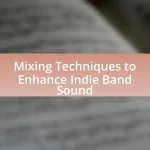Mastering your indie album is a critical final step in the music production process that involves polishing mixed tracks to enhance audio quality and ensure consistency across all songs. This article outlines the differences between mastering and mixing, key stages in the mastering process, and the importance of mastering for indie artists seeking commercial success. It also discusses common techniques used in mastering, essential tools and software, best practices for preparing tracks, and tips for effective collaboration with mastering engineers. Additionally, the article highlights common mistakes to avoid and the significance of evaluating the final master before distribution.

What is Mastering Your Indie Album?
Mastering your indie album is the final step in the music production process, where the mixed tracks are polished and prepared for distribution. This process involves adjusting the overall sound, ensuring consistency across all tracks, and enhancing audio quality to meet industry standards. Mastering typically includes equalization, compression, limiting, and other audio processing techniques to achieve a professional sound. The importance of mastering is underscored by the fact that well-mastered albums can significantly impact listener experience and commercial success, as evidenced by studies showing that high-quality mastering can increase streaming and sales.
How does the mastering process differ from mixing?
The mastering process differs from mixing in that mastering is the final step of audio production, focusing on preparing and transferring the mixed audio to a data storage device, while mixing involves combining and adjusting individual audio tracks to create a cohesive sound. Mastering ensures that the final product is polished, balanced, and optimized for various playback systems, whereas mixing emphasizes the artistic arrangement and blending of sounds. Mastering typically includes processes like equalization, compression, and limiting to enhance the overall sound quality and loudness, which are not the primary focus during mixing.
What are the key stages involved in mastering an album?
The key stages involved in mastering an album include preparation, equalization, compression, limiting, and finalization. Preparation involves gathering all the mixed tracks and ensuring they are in the correct format. Equalization adjusts the frequency balance to enhance clarity and tonal balance. Compression controls the dynamic range, making quiet sounds louder and loud sounds quieter, which helps in achieving a consistent volume level. Limiting is applied to prevent clipping and to maximize the overall loudness of the album. Finally, finalization includes creating the final master file, ensuring proper spacing between tracks, and preparing the album for distribution. Each stage is crucial for achieving a polished and professional sound.
Why is mastering crucial for indie artists?
Mastering is crucial for indie artists because it ensures that their music achieves a professional sound quality that is competitive in the industry. This final step in the audio production process enhances the overall sonic characteristics of a track, making it louder, clearer, and more polished. According to a study by the Audio Engineering Society, properly mastered tracks can significantly improve listener engagement and retention, which is vital for indie artists seeking to build an audience. Additionally, mastering prepares the music for various formats and platforms, ensuring consistency across different playback systems, which is essential for reaching a wider audience.
What are the common techniques used in mastering?
Common techniques used in mastering include equalization, compression, limiting, and stereo enhancement. Equalization adjusts the frequency balance of a track to ensure clarity and tonal balance. Compression controls the dynamic range, making quiet sounds louder and loud sounds quieter, which helps in achieving a more polished sound. Limiting prevents clipping by setting a maximum output level, ensuring that the audio does not distort. Stereo enhancement widens the stereo image, creating a more immersive listening experience. These techniques are essential for producing a professional-sounding final product that translates well across various playback systems.
How do equalization and compression enhance sound quality?
Equalization and compression enhance sound quality by balancing frequency levels and controlling dynamic range, respectively. Equalization adjusts the amplitude of specific frequency bands, allowing for a clearer and more defined sound by reducing muddiness or harshness in the audio. For instance, boosting mid-range frequencies can enhance vocal clarity, while cutting low frequencies can eliminate unwanted rumble. Compression, on the other hand, reduces the volume of the loudest parts of a track and raises the volume of quieter sections, resulting in a more consistent sound level. This process helps to maintain listener engagement and ensures that all elements of the mix are audible. Together, these techniques create a polished and professional sound that is essential for high-quality audio production.
What role does limiting play in the mastering process?
Limiting plays a crucial role in the mastering process by controlling the dynamic range of a track, ensuring that the loudest parts do not exceed a specified level. This control prevents distortion and clipping, allowing for a more polished and professional sound. Additionally, effective limiting can increase the overall loudness of a track without sacrificing audio quality, which is essential for competitive playback levels in various formats. Studies show that tracks mastered with appropriate limiting techniques can achieve a perceived loudness increase of up to 3 dB without noticeable loss in clarity or detail, making it a vital tool for mastering engineers.
What tools and software are essential for mastering?
Essential tools and software for mastering include digital audio workstations (DAWs) like Pro Tools, Logic Pro, and Ableton Live, as well as specialized mastering software such as iZotope Ozone and Waves plugins. These tools provide the necessary features for audio editing, equalization, compression, and limiting, which are critical for achieving a polished final sound. For instance, iZotope Ozone is widely recognized for its comprehensive mastering suite, offering advanced algorithms that enhance audio quality, making it a preferred choice among professionals.
Which digital audio workstations are best for mastering?
The best digital audio workstations (DAWs) for mastering include Ableton Live, Pro Tools, Logic Pro X, and Steinberg Cubase. These DAWs are widely recognized for their advanced audio editing capabilities, high-quality plugins, and robust mixing features that are essential for mastering. For instance, Pro Tools is often considered the industry standard in professional studios due to its powerful audio processing and editing tools, while Logic Pro X offers a user-friendly interface with a comprehensive suite of mastering plugins. Additionally, Ableton Live is favored for its flexibility and real-time processing capabilities, making it suitable for both music production and mastering. Steinberg Cubase is also notable for its precise audio editing features and extensive plugin support, which are crucial for achieving a polished final product.
What plugins should every mastering engineer consider?
Every mastering engineer should consider using equalization, compression, limiting, and stereo imaging plugins. Equalization allows for tonal balance adjustments, which is crucial for achieving a polished sound. Compression helps control dynamic range, ensuring that the loudest and softest parts of a track are balanced. Limiting is essential for maximizing loudness without distortion, as it prevents peaks from exceeding a certain threshold. Stereo imaging plugins enhance the spatial quality of the mix, providing a wider soundstage. These plugins are fundamental tools in the mastering process, as they directly impact the final quality of the audio.

What are the Best Practices for Mastering Your Indie Album?
The best practices for mastering your indie album include ensuring high-quality audio, using professional mastering software or services, and maintaining consistent loudness levels across tracks. High-quality audio is essential; this involves recording at high bit rates and sample rates to preserve sound fidelity. Utilizing professional mastering software, such as iZotope Ozone or Waves plugins, can enhance the final sound quality, as these tools offer advanced features for equalization, compression, and limiting. Consistent loudness levels are crucial for a cohesive listening experience; adhering to industry standards like -14 LUFS for streaming platforms ensures your album sounds balanced across different playback systems. These practices are supported by industry standards and expert recommendations, confirming their effectiveness in achieving a polished final product.
How can you prepare your tracks for mastering?
To prepare your tracks for mastering, ensure that each track is mixed properly and exported at the highest quality possible, typically in a WAV or AIFF format at 24-bit depth and 44.1 kHz sample rate. This high-quality export allows the mastering engineer to work with the best audio fidelity, which is crucial for achieving a polished final product. Additionally, leave headroom in your mixes, ideally around -6 dB, to prevent clipping and allow for dynamic range during the mastering process. Properly labeling your tracks and including any notes about specific elements or desired outcomes can also facilitate a smoother mastering session.
What file formats and specifications should you use?
For mastering your indie album, the recommended file formats are WAV or AIFF, both of which support high-resolution audio. These formats are lossless, preserving the full quality of the sound, which is crucial for professional mastering. Specifications should include a sample rate of 44.1 kHz or higher and a bit depth of 24 bits to ensure optimal audio fidelity. Using these formats and specifications aligns with industry standards, as they are widely accepted by mastering engineers and digital distribution platforms.
Why is it important to have a reference track?
A reference track is important because it serves as a benchmark for sound quality, arrangement, and overall production standards. By comparing your work to a professionally produced track, you can identify areas for improvement in dynamics, frequency balance, and spatial imaging. This practice is supported by industry standards, where mastering engineers often use reference tracks to ensure that the final product meets commercial expectations and translates well across various playback systems.
What are the common mistakes to avoid during mastering?
Common mistakes to avoid during mastering include over-compression, excessive equalization, and neglecting reference tracks. Over-compression can lead to a loss of dynamic range, making the music sound flat and lifeless. Excessive equalization may result in an unbalanced frequency spectrum, causing certain elements to overpower others. Neglecting reference tracks can prevent the mastering engineer from achieving a competitive sound, as they lack a benchmark for quality and tonal balance. These mistakes can significantly diminish the overall quality of the final product.
How can over-compression affect your album’s sound?
Over-compression can negatively impact your album’s sound by reducing its dynamic range, making it sound flat and lifeless. When excessive compression is applied, the natural variations in volume are minimized, leading to a loss of emotional impact and detail in the music. Studies have shown that music with a dynamic range of 10 dB or less can be perceived as less engaging compared to tracks with a wider dynamic range, which typically ranges from 14 dB to 20 dB. This flattening effect can also cause listener fatigue, as the ear struggles to differentiate between sounds that lack contrast.
Why is it important to take breaks during the mastering process?
Taking breaks during the mastering process is important because it helps maintain objectivity and prevents auditory fatigue. Continuous listening can lead to diminished perception of sound quality, making it difficult to make accurate decisions about the mix. Research indicates that taking breaks can enhance auditory discrimination, allowing for clearer evaluation of tonal balance and dynamics. For instance, a study published in the Journal of the Acoustical Society of America found that listeners who took regular breaks performed better in sound quality assessments compared to those who did not. This practice ultimately leads to a more polished and professional final product.
How can you ensure your mastered album translates well across different playback systems?
To ensure your mastered album translates well across different playback systems, conduct thorough listening tests on various devices, including headphones, car stereos, and home audio systems. This practice allows you to identify how the mix responds to different frequency ranges and dynamic responses inherent in each playback system. Additionally, utilizing reference tracks that are well-mastered across genres can provide a benchmark for tonal balance and loudness. Research indicates that mastering engineers often recommend checking mixes on multiple systems to achieve a consistent sound, as variations in playback equipment can significantly affect audio perception.
What techniques can help achieve a balanced sound on various devices?
To achieve a balanced sound on various devices, employing techniques such as frequency balancing, dynamic range control, and using reference tracks is essential. Frequency balancing involves adjusting the equalization (EQ) to ensure that no particular frequency range overwhelms others, which is crucial for clarity across different playback systems. Dynamic range control, achieved through compression and limiting, helps maintain consistent loudness without distortion, making the sound more adaptable to various environments. Additionally, using reference tracks allows for comparison against professionally mastered songs, ensuring that the mix translates well across devices. These techniques are supported by industry practices that emphasize the importance of adaptability in sound engineering, as evidenced by the widespread use of EQ and compression in professional mastering processes.
How does listening environment impact the mastering process?
The listening environment significantly impacts the mastering process by influencing how audio is perceived and evaluated. Factors such as room acoustics, speaker placement, and ambient noise levels can alter frequency response and spatial imaging, leading to potential misjudgments in the mastering decisions. For instance, a poorly treated room may exaggerate certain frequencies, causing the mastering engineer to make adjustments that do not translate well to other listening environments. Research indicates that accurate monitoring in a controlled environment is crucial for achieving a balanced mix, as demonstrated in studies on room acoustics and their effects on sound perception.

What Tips Can Help You Master Your Indie Album Effectively?
To master your indie album effectively, focus on high-quality recording, proper mixing, and professional mastering. High-quality recording ensures that the sound captures the nuances of your music, while proper mixing balances the elements of each track, enhancing clarity and impact. Professional mastering finalizes the album, optimizing it for various playback systems and ensuring it meets industry standards. According to the Audio Engineering Society, well-mastered tracks can significantly improve listener engagement and retention, highlighting the importance of these steps in the album production process.
How can collaboration with a professional mastering engineer benefit your project?
Collaboration with a professional mastering engineer can significantly enhance the quality of your project by ensuring that the final sound is polished and competitive. Mastering engineers possess specialized skills and tools that optimize audio tracks for various playback systems, which is crucial for achieving a professional sound. According to a study by the Audio Engineering Society, tracks that undergo professional mastering are more likely to meet industry standards for loudness and clarity, resulting in better listener engagement and satisfaction. This expertise not only improves the sonic quality but also helps in maintaining the artistic vision of the project, making it more appealing to audiences and industry professionals alike.
What should you look for when choosing a mastering engineer?
When choosing a mastering engineer, prioritize their experience and portfolio. An experienced mastering engineer will have a proven track record of working on projects similar to yours, which can be verified through their portfolio showcasing previous work. Additionally, consider their technical skills and knowledge of various mastering techniques, as these are crucial for achieving high-quality sound. Look for client testimonials or reviews that highlight their professionalism and ability to meet deadlines, as this reflects their reliability. Finally, ensure they use high-quality equipment and software, as this directly impacts the final product’s sound quality.
How can you communicate your vision effectively to the engineer?
To communicate your vision effectively to the engineer, clearly articulate your artistic goals and specific sound preferences. This involves providing detailed references, such as examples of songs or albums that embody the desired sound, and discussing elements like instrumentation, dynamics, and emotional tone. By using precise language and visual aids, such as mood boards or playlists, you can enhance understanding. Studies show that clear communication reduces misunderstandings in collaborative projects, leading to better outcomes. For instance, a survey by the Audio Engineering Society found that 75% of engineers reported improved results when clients provided specific references and clear descriptions of their vision.
What are some final checks to perform before releasing your album?
Before releasing your album, perform final checks including verifying audio quality, ensuring proper metadata, and confirming distribution details. Verifying audio quality involves listening to the entire album on various playback systems to catch any inconsistencies or errors. Ensuring proper metadata means checking that all track titles, artist names, and credits are accurate and formatted correctly, as this information is crucial for digital distribution and copyright. Confirming distribution details includes reviewing agreements with distribution platforms to ensure the album is set to release on the intended date and that all necessary files have been uploaded correctly. These checks are essential to avoid issues that could affect the album’s reception and accessibility.
How can you evaluate the final master for quality assurance?
To evaluate the final master for quality assurance, conduct a thorough listening test across various playback systems and environments. This includes assessing the master on studio monitors, headphones, car audio systems, and portable devices to ensure consistent sound quality. Additionally, compare the final master to reference tracks in the same genre to gauge tonal balance, dynamics, and overall loudness. This method is supported by industry standards, which emphasize the importance of multi-environment testing to identify potential issues that may not be apparent in a single listening scenario.
What steps should you take to prepare for distribution?
To prepare for distribution, you should finalize your album’s mastering, create high-quality audio files, and gather necessary metadata. Finalizing the mastering ensures that your album sounds polished and professional, which is crucial for listener engagement. High-quality audio files, typically in WAV or FLAC format, are essential for maintaining sound integrity across various platforms. Gathering metadata, including track titles, artist name, and genre, is vital for proper cataloging and searchability on distribution platforms. These steps are foundational for a successful distribution process, as they directly impact the album’s reception and accessibility.